In an era where efficiency, speed and automation are no longer optional, the ability to deploy “virtual teammates” that don’t sleep, don’t get distracted and don’t require training is becoming a critical competitive advantage. That’s exactly where Lindy AI comes into play. This review dives deep into the platform, how it works, what makes it stand out, real-life applications, advantages & drawbacks — and finishes with a strong call to action so you can start building your AI workforce today.
If your team spends countless hours on repetitive tasks, manual data entry, email triage or support ticket routing — read on. Lindy AI may just be the no-code solution you’ve been waiting for.
What is Lindy AI?
Lindy AI is a no-code platform designed to build, deploy and manage custom AI agents — in effect, “employees made of code” — that automate business workflows.
Key highlights include:
-
Create an agent in just minutes using natural-language prompts and a drag-and-drop builder.
-
Integrate with hundreds or even thousands of apps (Gmail, Slack, HubSpot, etc.).
-
Build agents that work across multiple channels (email, chat, voice, tasks) and leverage knowledge bases.
-
Enterprise-ready features: role-based access, compliance (SOC2, HIPAA), memory & governance.
In short: if you have workflows that you repeatedly do — triage leads, respond to customer requests, schedule meetings, enrich data — Lindy AI gives you a tool to hand that work off to an agent.

Why Lindy AI Stands Out
No-Code + AI Agent Focus
Many automation platforms exist (Zapier, Make/Integromat, Workato) — but Lindy positions itself as AI-agent-first. Instead of just “if this then that,” the agents built on Lindy can reason, act, and decide given context.
The new “Agent Builder” (version 3.0) emphasises building agents from prompts, lowering the barrier for non-technical users. Lindy
Broad Integrations + Workflow Capabilities
According to reviews, Lindy supports thousands of integrations and allows multi-step workflows, branching logic, and even voice automation.
For example: an agent can monitor your inbox, decide whether the email is a lead, update your CRM, send an outreach message and schedule a demo — all automatically. Lindy
Scalable AI Workforce
Lindy allows companies not only to build one agent but a whole “team” of agents with shared logic and knowledge base. This means scaling across departments (sales, support, operations) becomes easier. Lindy
Thus, you’re not just automating a single task — you’re building an AI-driven workforce.
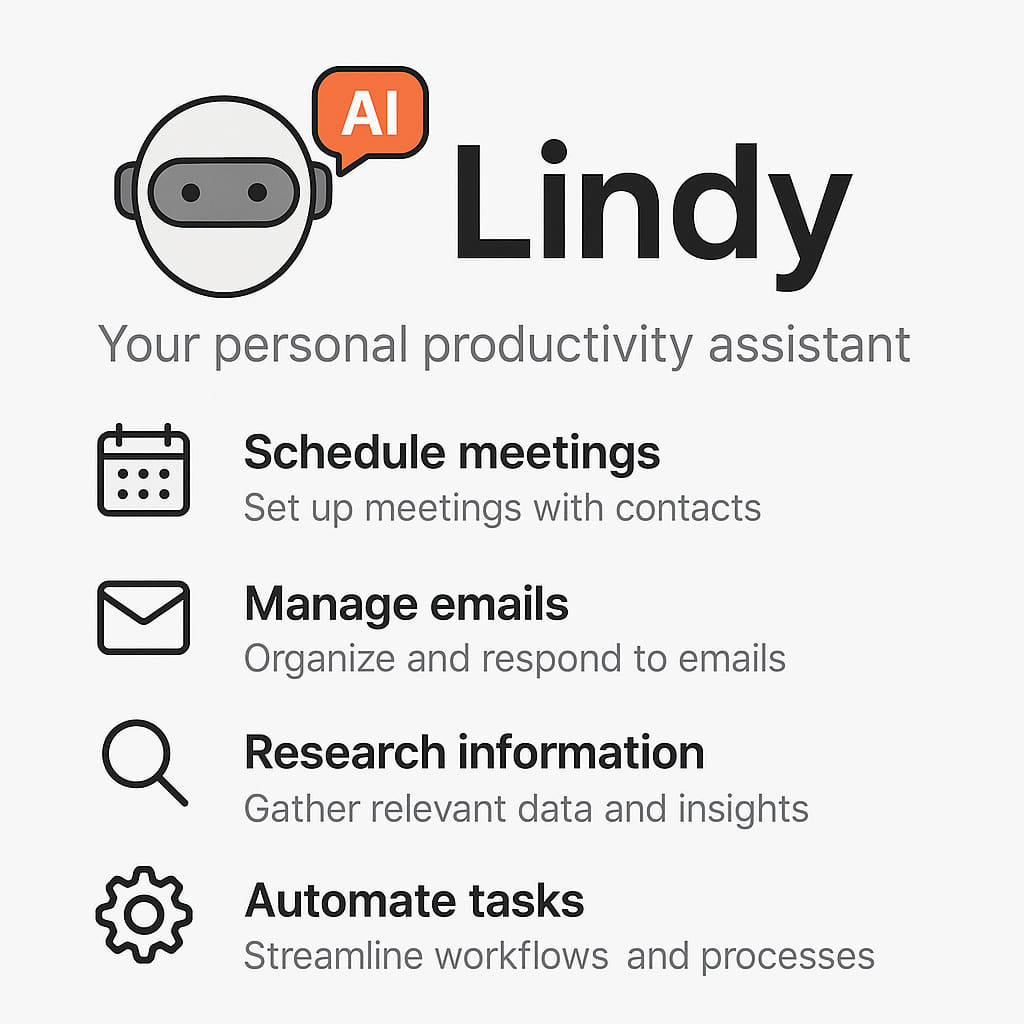
Key Features at a Glance
-
Agent Builder: Create custom agents with natural-language prompts, drag-and-drop logic.
-
Template Library: Pre-built agents for common use cases (lead outreach, email triage, meeting scheduling).
-
Integrations: Connect to Gmail, Slack, CRMs, voice, calendar, etc.
-
Knowledge Base + Memory: Agents can reference documents, remember context, pull from past interactions.
-
Multi-Channel & Voice Support: Beyond email — agents can act on calls, chat, internal workflows. Applied AI Tools
-
Enterprise-Grade Compliance & Control: SOC2, HIPAA, PIPEDA compliance; granular access control.
-
Monitoring & Governance: Track each agent action, review logs, set human-in-loop where necessary. Lindy
Real-World Use Cases
Here are a few scenarios where Lindy AI delivers clear value:
Customer Support Automation
Support teams often drown in tickets. With Lindy AI, you can build an agent to triage tickets, refer to knowledge base, respond to common issues and escalate when required. Companies reported significant cost and time savings.
Sales & Lead Qualification
Sales teams can overlook follow-ups. An AI agent can monitor inbound leads, perform research (company size, LinkedIn profile), qualify them and either hand to a rep or send outreach. This accelerates pipeline and improves conversion.
Internal Ops & Workflow Automation
Operations teams often juggle admin tasks: scheduling meetings, generating reports, extracting data from documents. Lindy’s agents can handle these end-to-end. For example: monitoring a shared inbox, updating spreadsheets, notifying stakeholders. Lindy
Marketing Campaign Automation
Marketing teams can deploy agents to monitor campaign performance, generate summaries, trigger adjustments, or even send follow-up emails to engaged users. With the no-code builder, marketers can take control.
Pros & Cons
✅ Pros
-
Very user-friendly even for non-coders: prompts + drag-and-drop.
-
Powerful integrations and flexible workflows across departments.
-
Scalable: build multiple agents and manage centrally.
-
Enterprise-ready: governance, security, compliance.
-
Potential for high ROI: automate repetitive tasks, free up team time for high-value work.
❌ Cons
-
Initial setup still requires clarity: you need to map your workflow well for the agent to perform effectively.
-
Pricing may scale significantly once you deploy many agents or require high volume tasks.
-
While “no-code,” understanding how triggers, conditions, actions and exit-conditions work still has a learning curve. Lindy
-
Some highly bespoke or extremely niche systems may still require custom development or integrations beyond what Lindy supports out-of-the-box.
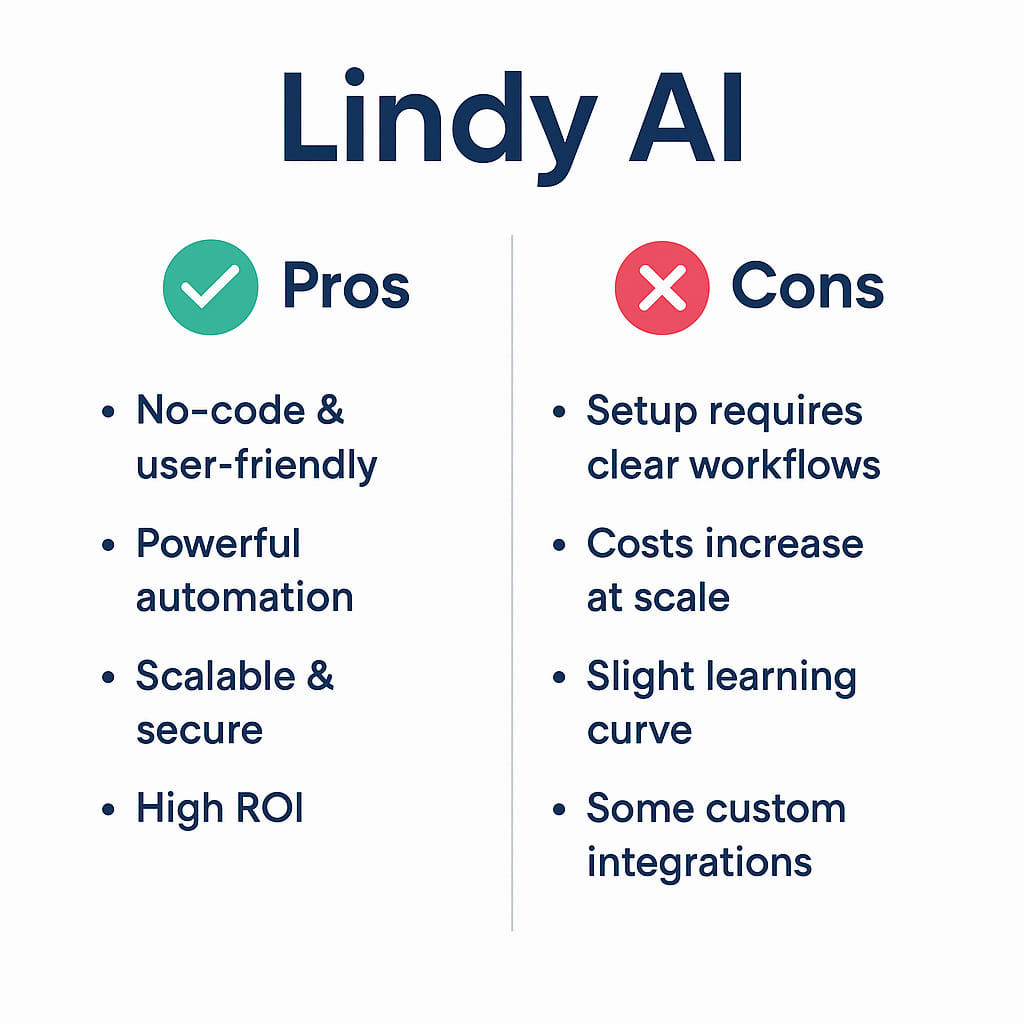
How to Get Started
-
Map one workflow: Choose a repetitive task your team does (e.g., triage incoming leads).
-
Sign up for Lindy AI: Start with the free trial / starter tier.
-
Build your first agent: Use a template or start from scratch by defining trigger → condition → action.
-
Connect your tools: Link email, CRM, calendar, Slack, etc.
-
Test & monitor: Use the task logs and dashboards to observe performance, debug issues.
-
Scale: Once successful, deploy additional agents for other tasks or departments.
-
Govern & iterate: Set oversight, review agent actions, refine prompts, add knowledge base.
According to Lindy’s documentation, many teams go live within a day or a few hours for simple workflows. Lindy
Who Should Use Lindy AI?
-
Small to medium businesses or teams that perform repetitive tasks and want to scale without expanding headcount.
-
Marketing, sales or support teams who want faster response times and better consistency.
-
Operations or back-office teams looking to automate internal workflows (meetings, reporting, document processing).
-
Enterprises needing secure, compliant automation with oversight and governance.
-
Agencies or consultants who want to deliver automation solutions for clients without heavy development work.
If your team spends too much time on “busy-work” and not enough on strategic or creative work, Lindy AI is likely worth exploring.
Pricing & Value
While pricing will vary depending on your usage, some key take-aways:
-
There is typically a free or trial tier allowing you to experiment (e.g., 400 free credits/tasks) to test the platform. Lindy
-
Value comes from the time saved and error reduction rather than just the license cost.
-
To determine ROI: measure hours saved × hourly cost or incremental capacity gained / cost of subscription.
-
One note: as you scale to a large number of agents or high task volumes, cost may ramp—so track usage and governance.
In a business environment defined by speed, agility and automation, Lindy AI stands out as one of the most compelling no-code platforms for building an “AI workforce.” It hits the sweet spot between powerful automation and usability. For any team ready to move beyond basic automation and into agents that act rather than just trigger, this platform deserves serious consideration.
If you’re ready to free your team from repetitive work, scale without hiring, and standardize workflows, yes, Lindy AI is highly recommended.
Don’t wait. Start your experiment today.
-
Click over to Lindy AI’s website, register for a free trial.
-
Choose one high-impact, low-complexity workflow.
-
Build your first agent.
-
Measure results within days (hours saved, tasks automated, leads followed up).
-
Then roll across the organization.
Think of it not just as a tool, but as your first AI employee ready to work 24/7, at scale, without vacation and without mistakes. The future of operations is here — make Lindy AI your launch pad.
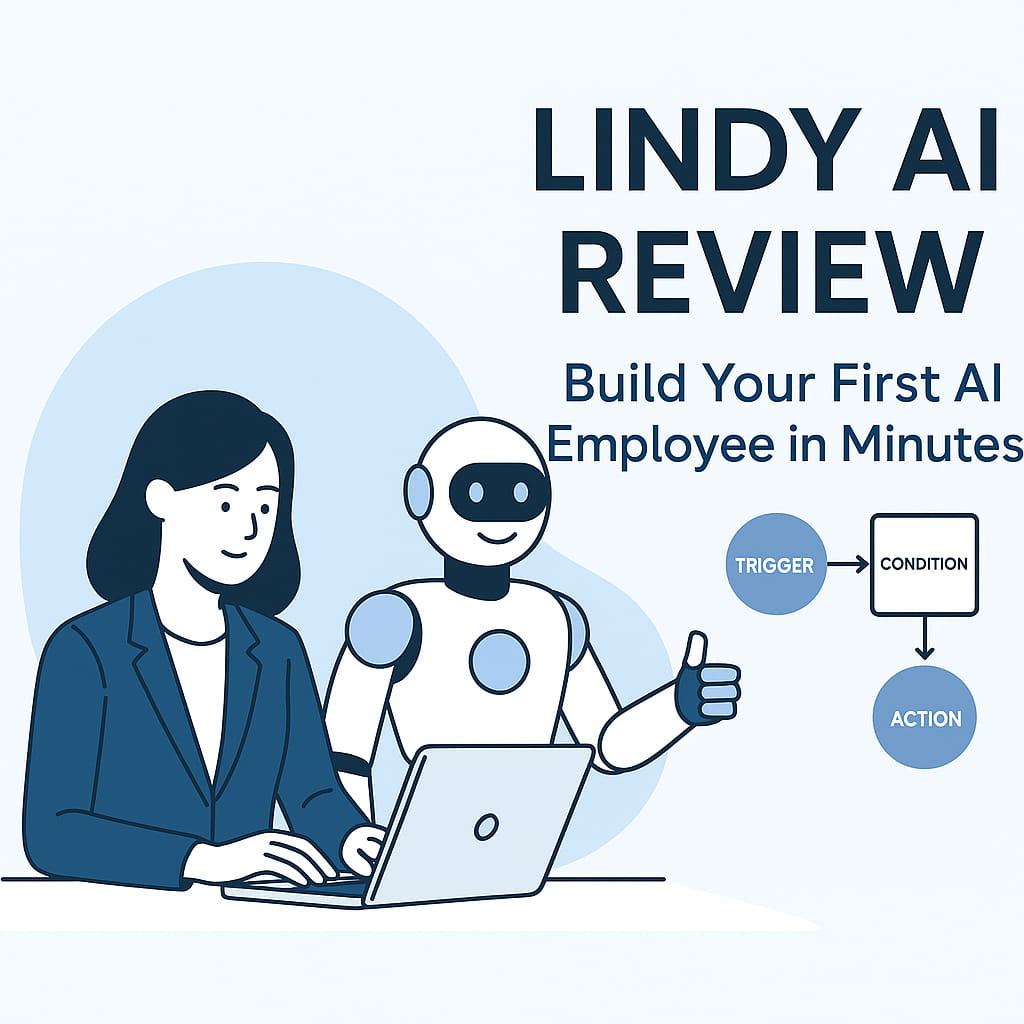
Posts same category:
Lindy AI Review: Build Your First AI Employee in Minutes
Smoobu Review 2025: Best Vacation Rental Management Software for Hosts
Duet Display Review 2025: Best Second Screen & Remote Desktop App?
Site123 Review: The Ultimate Website Builder