Duet Display Review 2025: Is It Worth It?
In today’s hybrid work and creative environments, productivity often depends on how effectively we use our digital tools. Duet Display is one of the most popular second screen and remote desktop apps, developed by former Apple engineers. It allows you to turn an iPad, iPhone, Android tablet, or even another Mac/PC into a high-performance display, drawing tablet, or remote workstation.
This review explores Duet Display’s key features, strengths, weaknesses, user experience, and how it compares to alternatives like Apple Sidecar or Luna Display.

Key Features of Duet Display
1. Second Display & Drawing Tablet
Duet Display enables you to extend or mirror your Mac or Windows screen onto another device with zero-lag performance. With Duet Pro, you can even use your iPad as a professional drawing tablet with Apple Pencil support.
2. Remote Access Anywhere
With Duet Air and Duet Remote, you can connect to your computer wirelessly from anywhere in the world. This is especially useful for remote workers, digital nomads, or enterprise teams that need secure, flexible access.
3. Cross-Platform Compatibility
Unlike Apple’s Sidecar, which only works on macOS and iPadOS, Duet Display runs on macOS, Windows, iOS, and Android—giving it an edge in flexibility.
4. Optimized for Creators
Duet Pro unlocks pixel-perfect rendering, pressure sensitivity, tilt control, and ultra-low latency drawing—ideal for digital artists, illustrators, and designers.
5. Security & Efficiency
The app uses 256-bit encryption, is optimized for low CPU and battery usage, and is regularly updated to maintain stability and compatibility.
Strengths of Duet Display
-
Ultra-low latency: Feels almost like a native second display.
-
Cross-platform: Works across Mac, Windows, iOS, and Android.
-
High-quality graphics: Supports high resolution and smooth frame rates.
-
Pro features: Drawing with Apple Pencil feels natural and responsive.
-
Remote access: Truly useful for working from anywhere.
Weaknesses & Challenges
-
Subscription billing: Some users report issues with auto-renewals or refunds.
-
Compatibility quirks: Specific GPUs (e.g., NVIDIA 1000-series) may cause performance issues.
-
Setup hurdles: Occasional driver or cable issues after system updates.
-
Customer support: Feedback varies—some users love it, others find responses slow.
-
Alternatives exist: For Apple-only users, Sidecar may be simpler and cheaper.
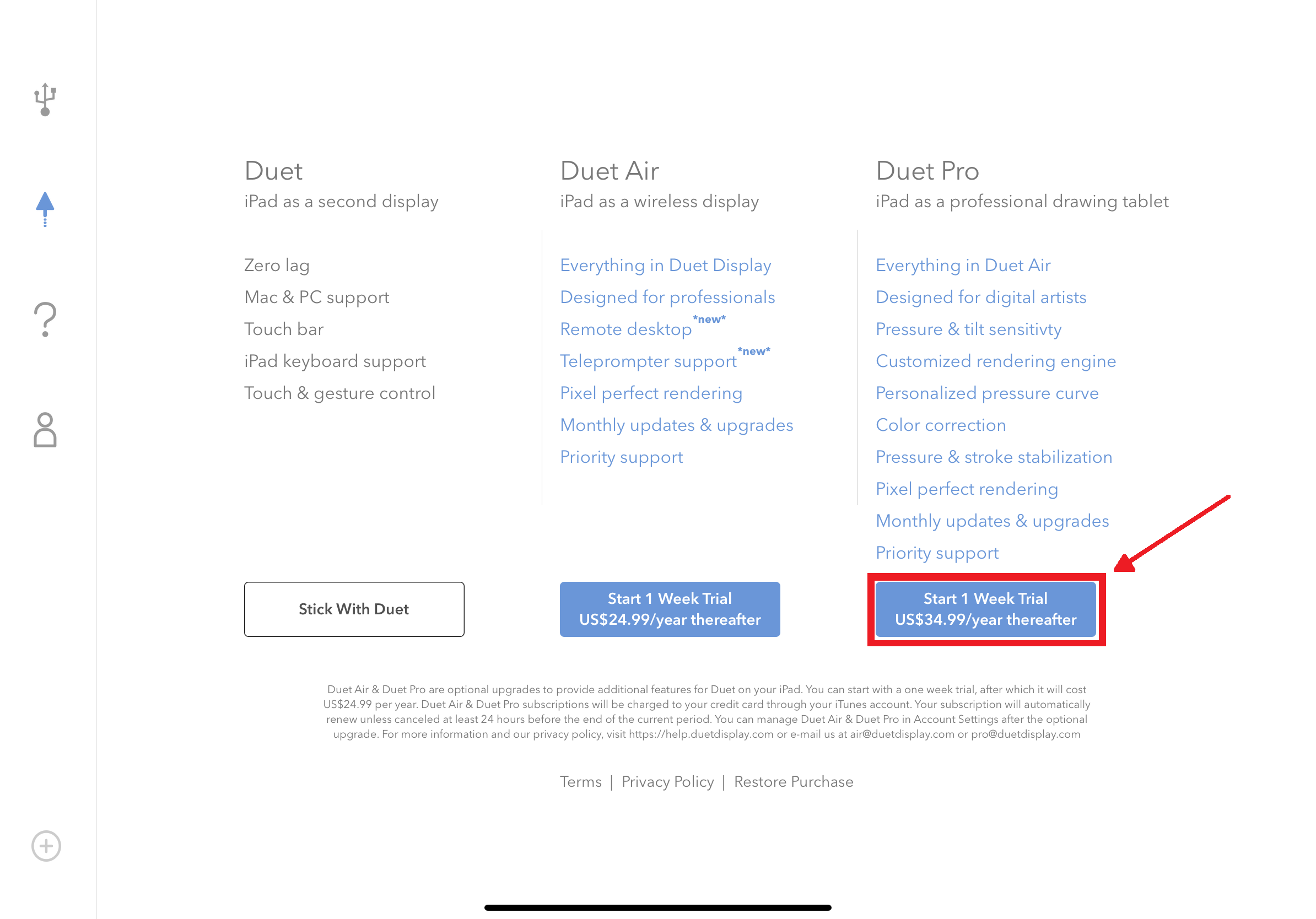
Download Duet Display now
User Experience & Real-World Performance
Most users describe Duet Display as “magical”—just plug in your iPad, and suddenly you have a second display. Performance is smooth, reliable, and responsive, making it ideal for multitasking, coding, or creative design work.
Artists particularly appreciate Duet Pro, which transforms an iPad into a professional-grade drawing tablet at a fraction of the cost of a Wacom device. For remote workers, Duet Air provides a secure way to access your desktop environment without noticeable lag.
Impact & Benefits
-
For Professionals: Increases productivity by adding an extra screen anywhere.
-
For Creatives: Offers a cost-effective drawing solution with Apple Pencil support.
-
For Remote Teams: Provides secure, encrypted remote access with reliable performance.
Duet Display vs Competitors
-
Versus Sidecar: Sidecar is free for Apple users, but limited to macOS + iPad. Duet works cross-platform and supports more features.
-
Versus Luna Display: Duet delivers higher quality visuals and less lag, while Luna relies more heavily on hardware dongles.
Pricing
Duet Display offers a one-time purchase for the basic version, and subscription tiers for Duet Air and Duet Pro. While some users dislike the subscription model, the features often justify the price, especially for professionals.
Conclusion & Recommendation
Is Duet Display worth it in 2025?
The answer is yes, if you value productivity, flexibility, and cross-platform support. It’s not perfect—billing transparency and GPU quirks are concerns—but overall, Duet Display is one of the best second screen and remote desktop tools available.
Recommended for:
-
Professionals needing a second screen on the go.
-
Artists looking for an affordable Apple Pencil-compatible drawing solution.
-
Remote workers requiring secure and smooth desktop access.
Less suited for:
-
Users tied exclusively to Apple devices (Sidecar may suffice).
-
Those who dislike subscriptions.
Final Verdict: ⭐⭐⭐⭐☆ (4.5/5)
Duet Display remains one of the most versatile tools for boosting productivity and creative workflows across platforms. If you want to turn your iPad or tablet into a true productivity powerhouse, Duet Display is a strong choice.
Download Duet Display now from duetdisplay.com and experience a new level of efficiency!

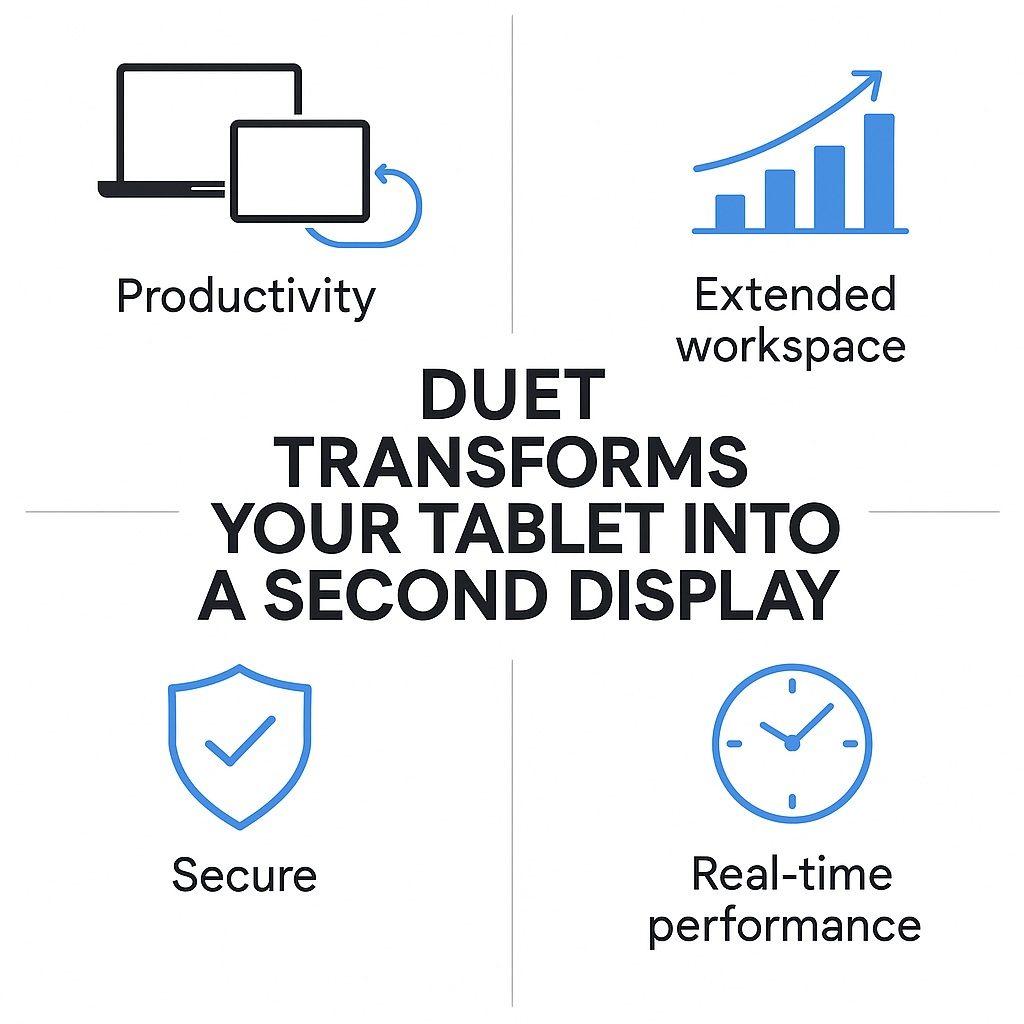
Posts same category:
Lindy AI Review: Build Your First AI Employee in Minutes
Smoobu Review 2025: Best Vacation Rental Management Software for Hosts
Duet Display Review 2025: Best Second Screen & Remote Desktop App?
Site123 Review: The Ultimate Website Builder